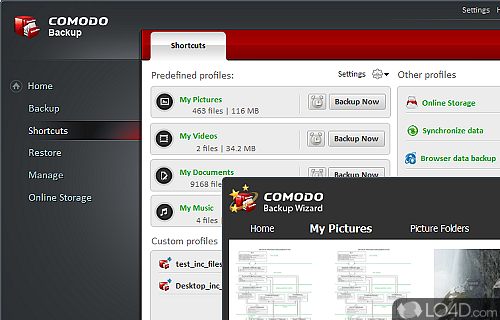
Backup fast, Restore easy, Files secure, with the new Comodo Backup!
Comodo Backup makes backups of files hosted on the local computer or remote servers such as FTP. It can duplicate files intelligently and can also send reports via email.
Other interesting features of the program are found in the ability to schedule synchronizations and backups.
The features of Comodo Backup are simple to operate and are easy to figure out, no matter the experience level of the user. Though the features are simple, this backup utility certainly comes in handy.
Features of Comodo Backup
- Backup: Automated, customizable and secure backups.
- Backup Profiles: Create and manage multiple profiles.
- Bandwidth Throttling: Throttle backup speed to optimize resources.
- Cloud Storage: Store backups in the cloud with Comodo Cloud.
- Compression: Compress backups to save storage space.
- Email Notifications: Receive notifications after backups complete.
- Encryption: AES 256-bit encryption for secure backups.
- File Exclusion: Exclude certain file types from backups.
- File History: View history of backups for each file.
- File Versioning: Restore deleted or older versions of files.
- Incremental Backup: Back up only changed files.
- Local Storage: Store backups on multiple local drives.
- Pre and Post-Backup Scripts: Execute scripts before/after backups.
- Restore: Restore backups to any location.
- Scheduling: Schedule backups to run at set intervals.
Compatibility and License
Comodo Backup is provided under a freeware license on Windows from backup software with no restrictions on usage. Download and installation of this PC software is free and 4.4.1.23 is the latest version last time we checked.
Is Comodo Backup discontinued?
We haven't determined Comodo Backup to be discontinued or obsolete just yet.
What version of Windows can Comodo Backup run on?
Comodo Backup can be used on a computer running Windows 11 or Windows 10. It comes in both 32-bit and 64-bit downloads.
Filed under:
- Comodo Backup Download
- Free Backup Software
- Comodo Backup 4.4
- File Backup Software


